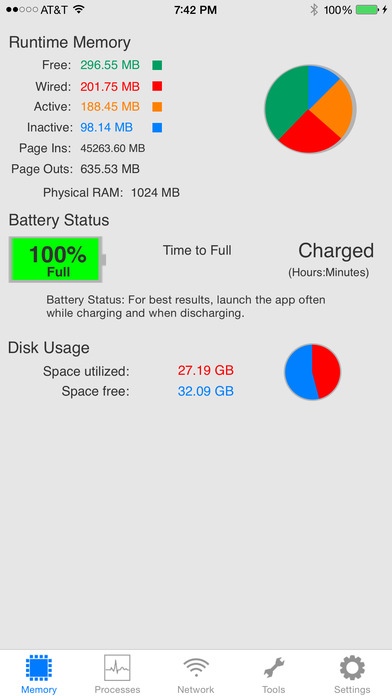System Activity Monitor 3.2
Paid Version
Publisher Description
Now with support for the Apple Watch. View the available memory and battery level of your iPhone on your Apple Watch. Now with Dark Mode, Ping and WhoIs! "The combination of crash reports provided by the iPhone and System Activity Monitor helped me determine that I had an issue with contact syncing that caused my iPhone to drain with alarming rapidity." - http://www.macworld.com/article/1163200/troubleshoot_iphone4s_battery.html "This App is similar to the Mac OS Activity Monitor in that it shows you in real time which apps or processes are running and more importantly which ones are running with high amounts of processor time. If you're not playing a game or doing something else that would task the processor then your device should be running with the majority of the processor count in "idle." If it's not, you can quickly identify which App or process is causing a problem. I highly recommend System Activity Monitor as a troubleshooting tool!" - http://www.bestappsite.com/tag/system-activity-monitor/ "System Activity Monitor is simple and it works quite well, without any frills or flashy graphics." - http://www.appsafari.com/utilities/17457/activity-monitor-iphone-apps-useful-for-solving-iphone-4s-battery-life-issues/ "5 STARS!!! This the first rating I have ever given because this app gave me my IPAD back. it was crashing all the time until I purchased this app." System Activity Monitor (TM). It's like the Activity Monitor on your Mac but for your iPhone. You can view: - Runtime (RAM) memory usage - Storage (Disk) usage - All running processes (iOS 8 and earlier only) - CPU usage - WiFi and cellular IP addresses - Device information - Ping network information - Whois domain registration information Memory types: Free memory This memory is not being used currently Wired memory This information can't be moved to disk, so it must stay in RAM. The amount depends on the applications you are using. Active memory This information is currently in RAM and has recently been used. Inactive memory This information has not recently been used but will remain in RAM until another application needs more memory but no free memory is available. If called upon by a process, this is quickly changed to Active if it has been swapped to the hard disk, it will be moved back to RAM and marked as Active. Page ins / Page outs "Page ins/outs" refers to the amount of information moved between RAM and the hard disk. This number is cumulative amount of data that iPhone OS has moved between RAM and disk space.
Requires iOS 7.0 or later. Compatible with iPhone, iPad, and iPod touch.
About System Activity Monitor
System Activity Monitor is a paid app for iOS published in the System Maintenance list of apps, part of System Utilities.
The company that develops System Activity Monitor is Recession Apps LLC. The latest version released by its developer is 3.2.
To install System Activity Monitor on your iOS device, just click the green Continue To App button above to start the installation process. The app is listed on our website since 2009-03-27 and was downloaded 1 times. We have already checked if the download link is safe, however for your own protection we recommend that you scan the downloaded app with your antivirus. Your antivirus may detect the System Activity Monitor as malware if the download link is broken.
How to install System Activity Monitor on your iOS device:
- Click on the Continue To App button on our website. This will redirect you to the App Store.
- Once the System Activity Monitor is shown in the iTunes listing of your iOS device, you can start its download and installation. Tap on the GET button to the right of the app to start downloading it.
- If you are not logged-in the iOS appstore app, you'll be prompted for your your Apple ID and/or password.
- After System Activity Monitor is downloaded, you'll see an INSTALL button to the right. Tap on it to start the actual installation of the iOS app.
- Once installation is finished you can tap on the OPEN button to start it. Its icon will also be added to your device home screen.